Dieser Artikel ist nicht in Deutsch verfügbar. Durch Aufrufen dieses Artikels unterstützen Sie uns, dessen Übersetzung zukünftig in Betracht zu ziehen.
Falls Sie zusätzliche Unterstützung oder für den Kundendienst relevante Fragen haben, wenden Sie sich bitte an unser deutsches Kundendienst-Team über dieses Formular: https://help.extensis.com/hc/de/requests/new
Please use the following steps to access your Extensis Invoices/Receipts.
Instructions
1) Log in to your Extensis Account by going to https://www.extensis.com and select Login in the upper right corner of the page. Or, visit https://secure.extensis.com/loginpage.

2) A login page will be displayed. Please use your Extensis credentials (email address and password).
NOTE – Use the Forgot password link to have a new password sent to you if needed.
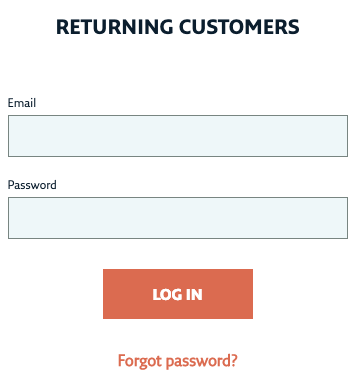
3) At the top of this page Select ‘Invoice History’

