Objective: Let the right people see the right assets
Your Portfolio Server Administrator will likely initially set up your user accounts and set up a catalog for you. As a Catalog Administrator, you can access some functions within the Portfolio Server Administration, with setting up your Catalog as the most significant responsibility.
Within the Catalogs tab, you can assign users to the Catalog, control metadata fields you want to be exposed in the Portfolio Client, upload a master keyword list, manage asset ingest settings, enable Smart Keywords, and much more.
Let's start with granting membership to your Catalogs, via the Portfolio Server Administration web interface.
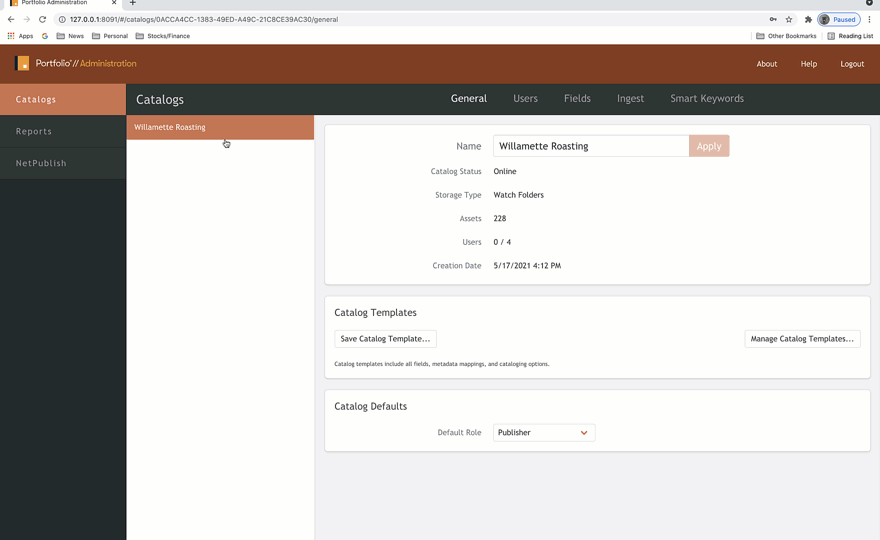
Grant Access to Catalogs
- Select the Catalogs tab
- Choose the name of the Catalog you want to grant/adjust user membership to
- Click on the Users column
- Go to the individual account, select the drop-down menu to assign their role
