Objective: Quickly create a portal to share your assets with a broader audience
Share your assets with anyone (clients, coworkers, partners, friends) inside or outside of your organization by creating a custom branded microsite using Portfolio NetPublish®. Be empowered to create web pages on the fly without help from anyone. You can watermark assets, expose metadata properties, allow your audience to download originals, comment, and so much more.
Create a NetPublish Site in Under a Minute
- Select a Gallery in the Organizers Panel.
- Select NetPublish in the Toolbar and choose to Create New Site
- Enter the name of your new site
- Configure and customize the NetPublish site as you see fit. (Optional)
- When you've made the desired settings, select Publish Now.
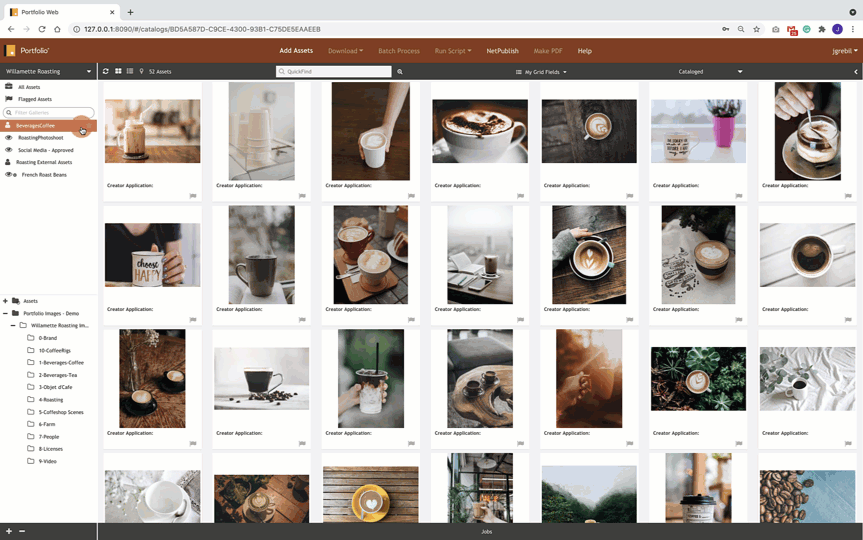
Note: The Catalog Administrator is the default role able to create NetPublish sites. Your Portfolio Administrator can give other users permission to create NetPublish websites with a simple permission adjustment.
