Dieser Artikel ist nicht in Deutsch verfügbar. Durch Aufrufen dieses Artikels unterstützen Sie uns, dessen Übersetzung zukünftig in Betracht zu ziehen.
Falls Sie zusätzliche Unterstützung oder für den Kundendienst relevante Fragen haben, wenden Sie sich bitte an unser deutsches Kundendienst-Team über dieses Formular: https://help.extensis.com/hc/de/requests/new
Description
Listed are our recommendations when utilizing Universal Type Client to connect to Universal Type Server from home or a remote location.
Environment
This article covers Universal Type Client 7 in all supported environments on macOS and Windows.
Recommendations
VPN Connections
Universal Type Client 7 is an on-premise software: the software is designed to work while in your local office environment. There are many technologies that can establish a remote connection into your local office. Virtual Private Network (VPN) is the most common of these. A VPN connection enables a user to send and receive data across shared or public networks as if they were doing so from their local office environment. While all environments are different, the main element is to make sure that the necessary ports are accessible to the server via the VPN connection. For Universal Type Server/Type Client you will need ports 8080 and 8443 open. (Ports may differ if your administrator has changed them within the application.) This configuration would depend solely upon your company’s IT staff.
Work in Offline Mode
In Universal Type Client you have the option to work offline—disconnected from the Universal Type Server—for up to 30 days.
You need to establish offline mode in Universal Type Client before you disconnect from your office network. (You can do this using a VPN connection; see above.
To take Type Client offline, choose Server > Go Offline. Depending on what your replication mode is set to (see below) you will have partial or full access to your fonts.
Once offline, you can work for up to 30 days before you need to reconnect to Universal Type Server in order to validate your seat.
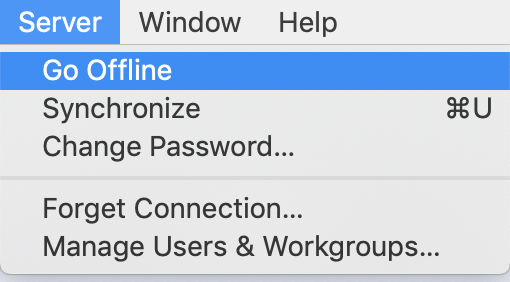
Replication Mode
Administrators of Universal Type Server 7 can choose different replication modes for their users:
- All: The user has access to all fonts in their workgroups.
- On-Demand Local Cache: The user has access to any fonts that they have previously used. Any fonts that they have ever previewed or activated reside in a cache on the user’s computer.
- On-Demand: The user has access to the fonts that are active on their system before going offline.
Public Facing Servers
Some companies may opt to make their Universal Type Server public facing. This is essentially the same as how a web server would allow you to access web pages anywhere on the internet. While this is not necessarily a recommended configuration (due to the potential security risks) the same principles that were applied to the VPN connection hold true: ports 8080 and 8443 will need to be open on the server to allow users to login and download fonts.
If your organization has opted to do this, then you may have to force the Type Client to forget your connection in order to establish a new one to the public facing server. Choose Server > Forget Connection. This will bring you back to the Type Client login screen. You can then log in to the necessary environment.
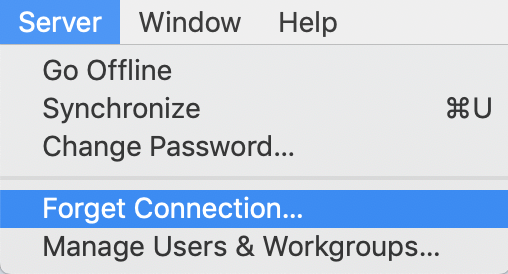
If you run into trouble with this process or have additional questions please contact Extensis Technical Support.
