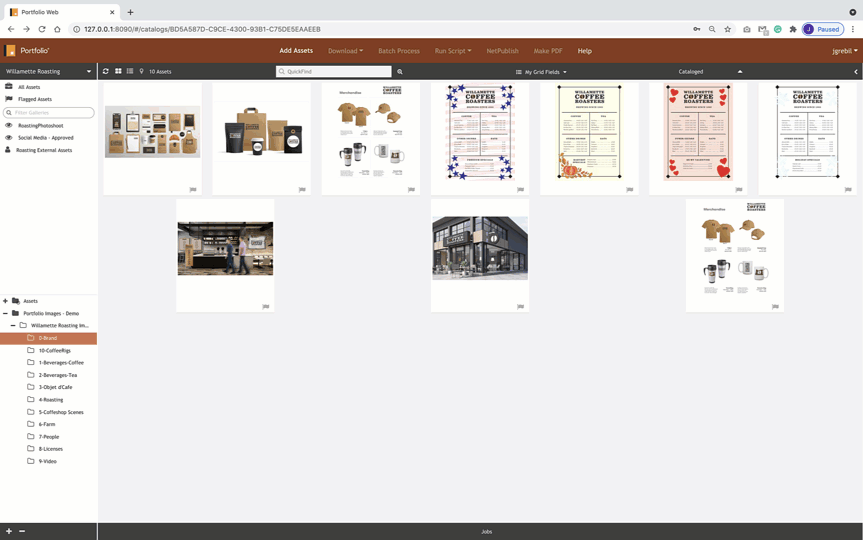Objective: Use flags and stars to rate your assets
![]() Flagged Assets
Flagged Assets
You may have assets that you want to mark but don't want to add to a folder or an existing gallery. Use Flags for organization and insight into your assets.
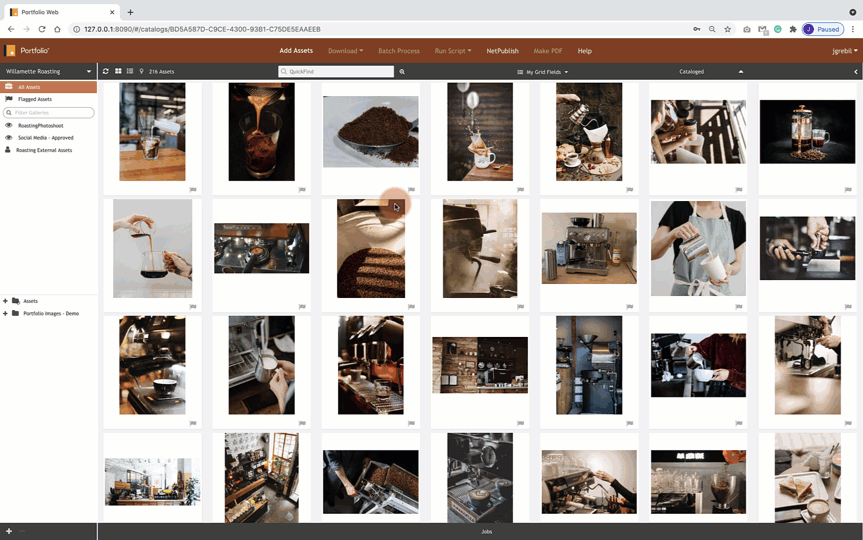
![]() Starring Assets
Starring Assets
If you star an asset in Photoshop or Lightroom, Portfolio will pick up the star rating. Similarly, if you star an asset in Portfolio, it will pick up the rating in Lightroom and Photoshop.
To star an asset in Portfolio: Double-click on the image to open the preview window. Add the star rating to the image.
Note: Flagging & starring assets are possible with any of the three view types (Grid, List, Geo) in Portfolio.