Objective: Tailor a view that works for you
Everyone works differently. Whether you're a visual person or prefer to see your assets in a list view, Portfolios' robust main window allows you to customize a view that suits you.
![]() Adjust the Preview Window
Adjust the Preview Window
View your assets as a grid/tile view, detailed list view, or separate your images by geographical location.
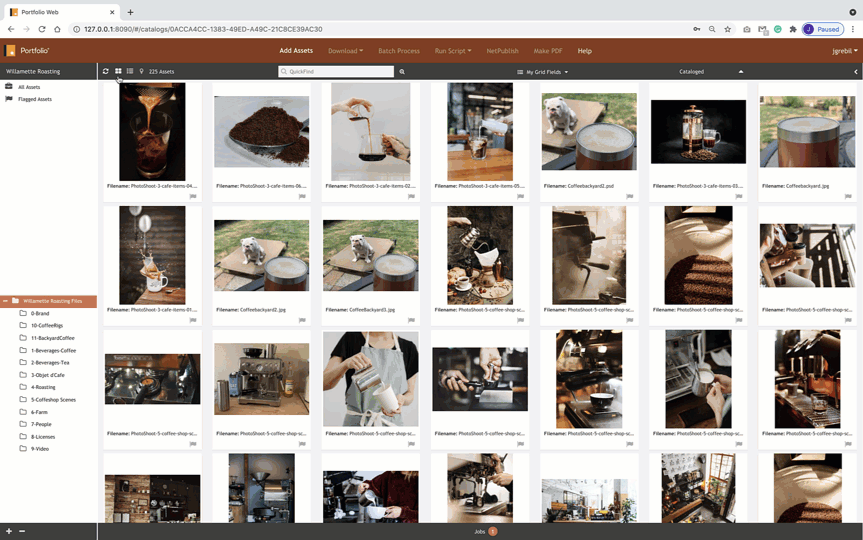
![]() Display Metadata Fields in the Asset’s Preview Window
Display Metadata Fields in the Asset’s Preview Window
Determine how much or how little metadata you want to expose assets in the main preview window by selecting the My Grid Fields dropdown menu.
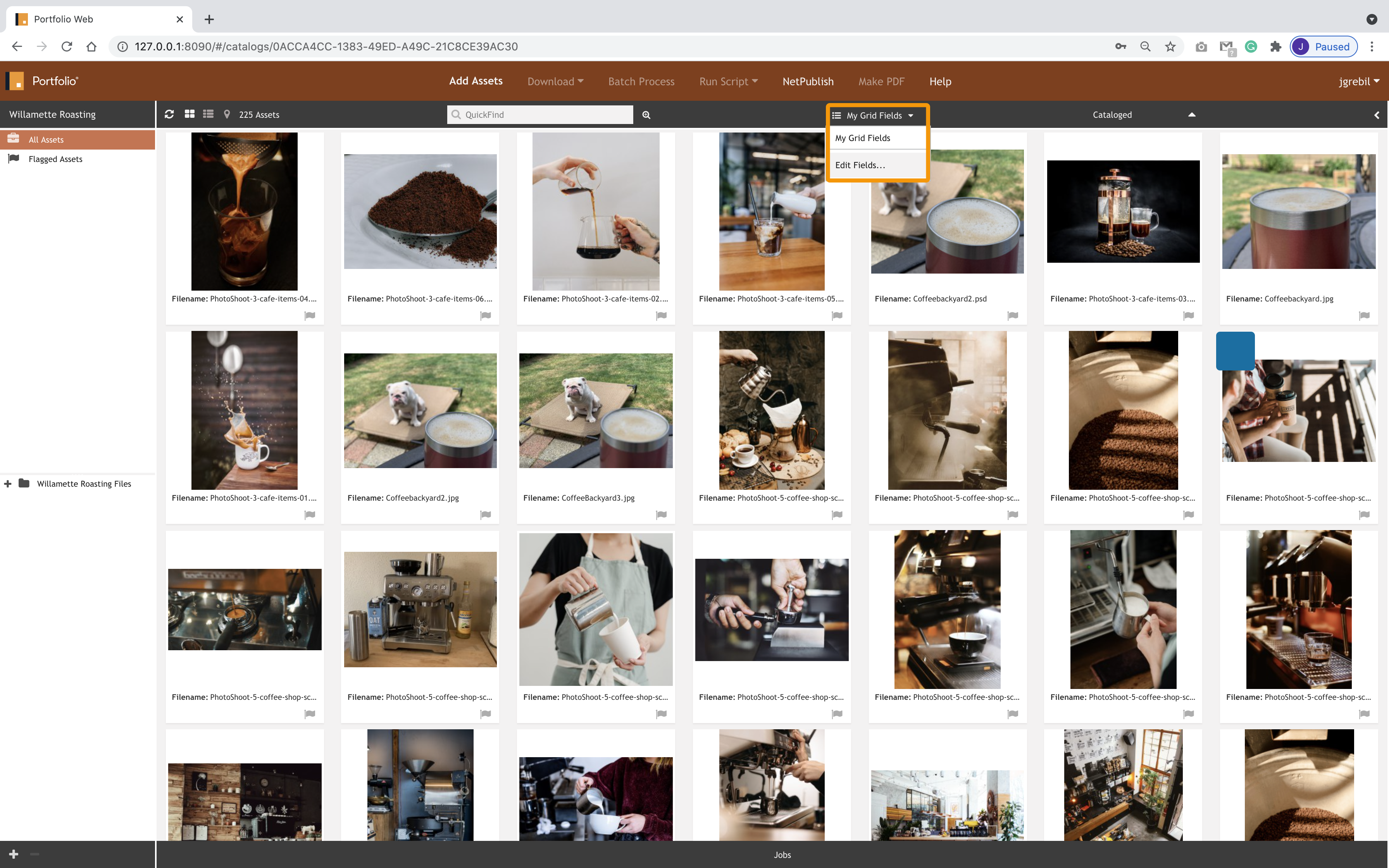
![]() Display Metadata Fields in the Fields Panel
Display Metadata Fields in the Fields Panel
Select the caret icon in the preview window to expose the Metadata Fields panel.
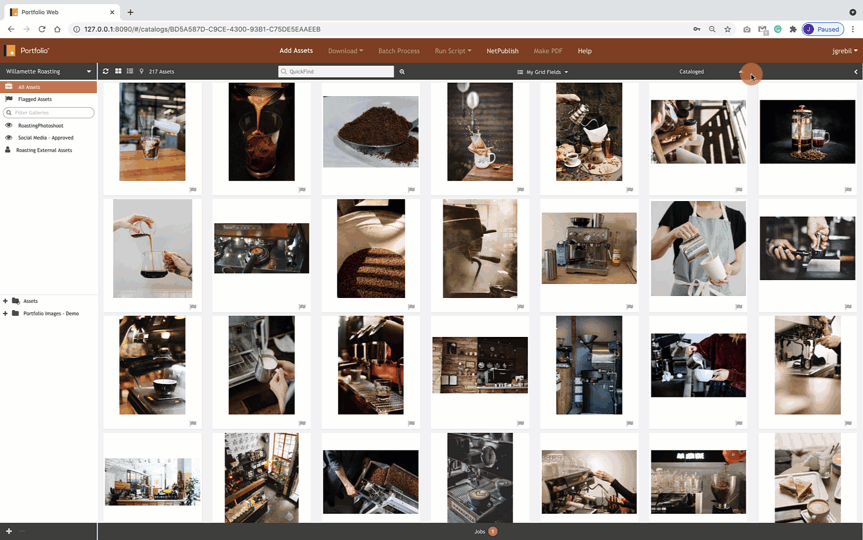
We cover metadata more in-depth in the next Portfolio Learning Track on Metadata.
