Once you have created the Extensis Connect application in your directory service, you need to enter information you copied during the configuration process into Connect.
- Log in to Extensis Connect at https://connect.extensis.com/administration/directory_service.
- If it is not already open, click
Directory Service.
Note: You must be an admin user or license manager to see this tab - Click the Identity Providers tab, then select your provider.
Each identity provider's service supplies information that you should have copied into a temporary document in a text editor. - Enter the information that you copied when setting up your service:
Microsoft Entra ID:
- Directory (Tenant) ID
- Application (Client) ID
- Client Secret Value (click
to show the value or
to hide it)
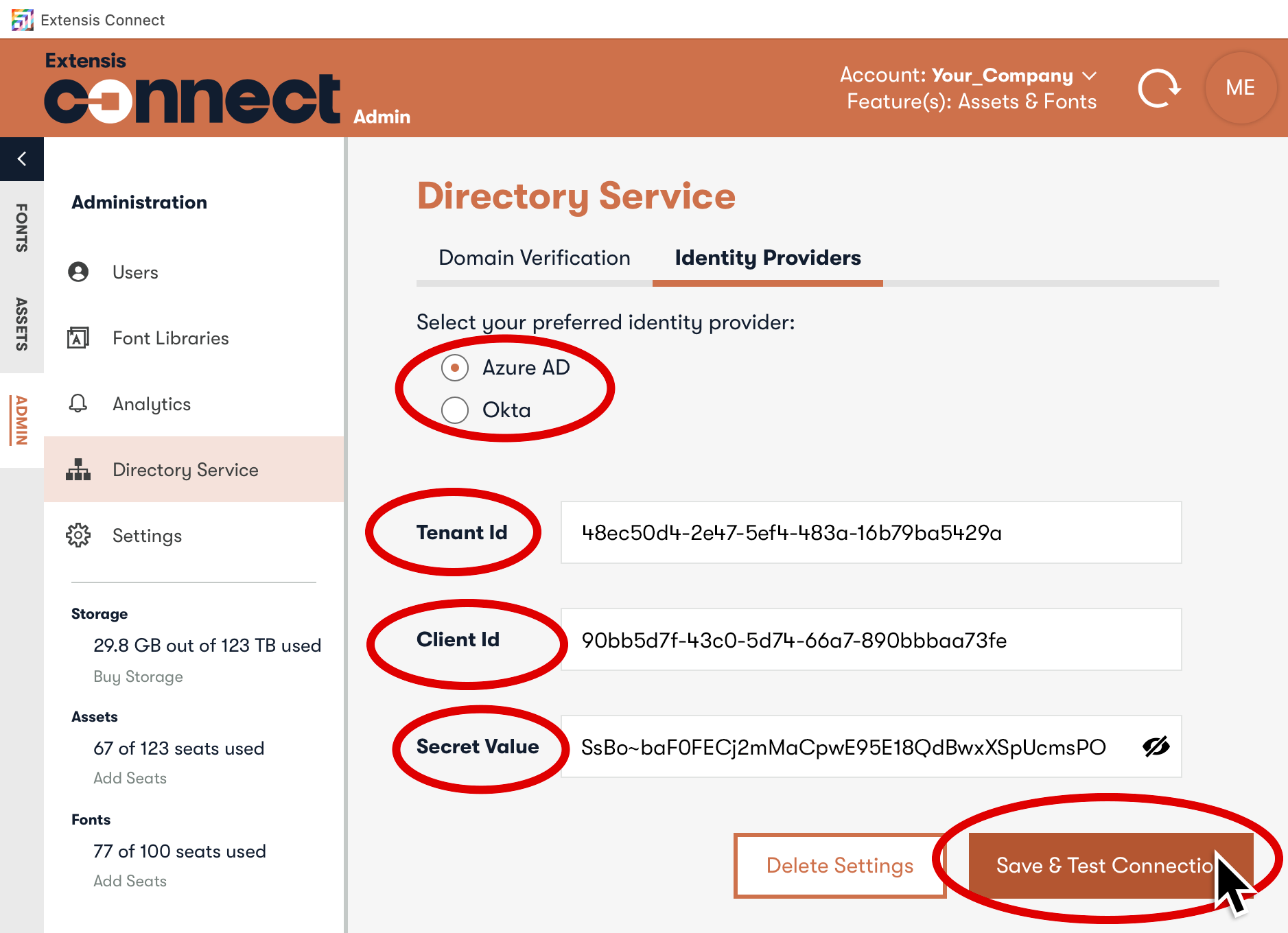
Okta:
- Okta Domain (don't include the
https://protocol). IE: yourcompany.okta.com - Client ID
- Secret Value
- Click Save & Test Connection.
If you get an error, make sure that you have entered the correct information into each field.